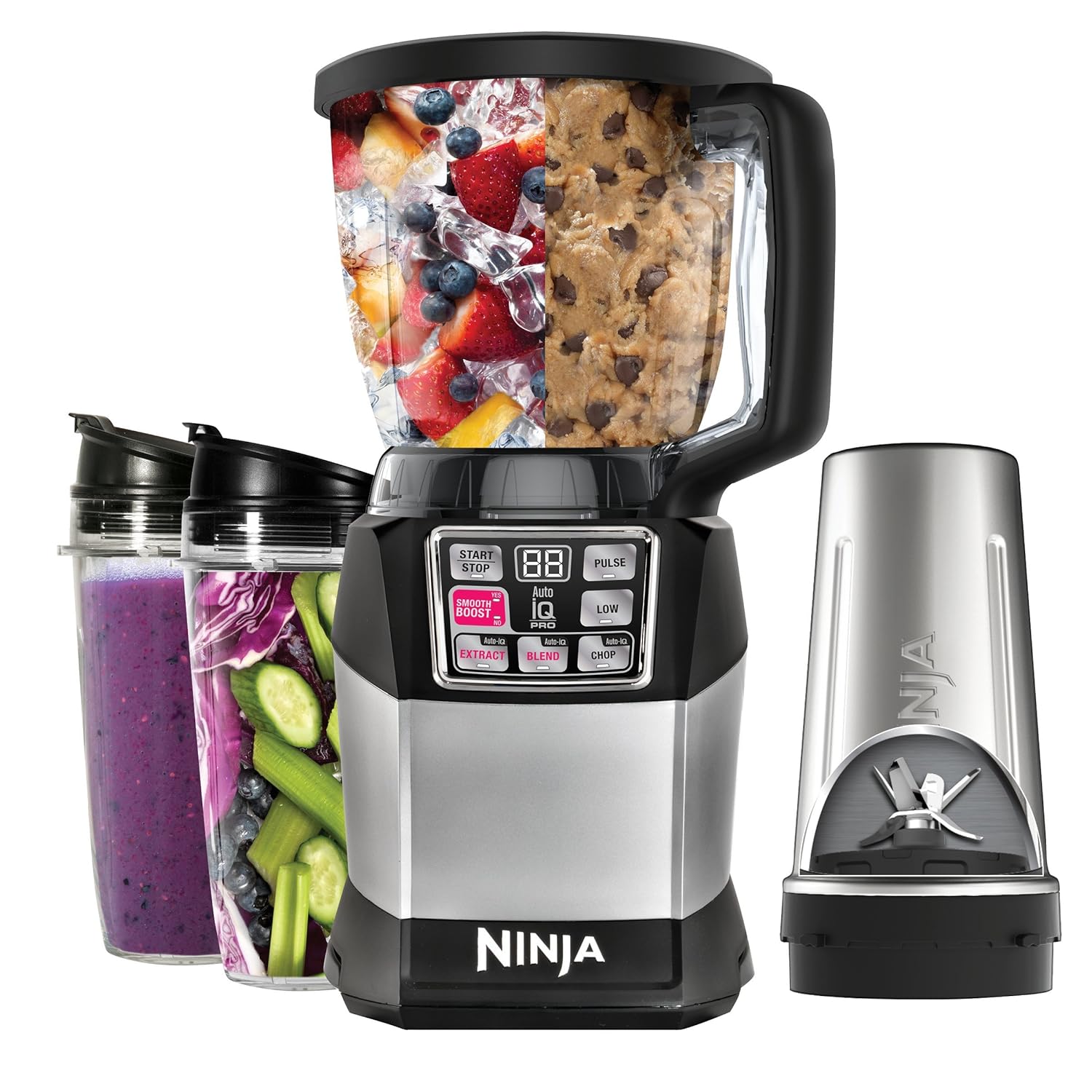Common Power Source Issues
Power troubles are often behind a Ninja blender that won’t turn on. Before you panic, take a few simple steps to check the power source. Confirm that not just the blender, but other appliances too, can draw power from the outlet. If they can’t, the issue might lie with your electrical setup, not the appliance.
Checking the Outlet and Power Connections
Start by inspecting the power outlet. Ensure it’s working by plugging in a different device. If the new device powers up, your outlet is fine. Next, check your blender’s plug. It should fit snugly in the outlet. A loose connection can prevent the blender from turning on. Take care and unplug your blender as you test these things, to keep safe.
Testing the Blender’s Power Button
If the power source is fine, the next step is to test the blender’s power button. Look for any signs that it lights up when pressed. No light could signal a problem with the button itself. Press it a few times to see if there’s any response. If still no luck, it may be time to investigate further issues or consult the manual.
Assembly Errors and Fixes
Many times, a Ninja blender won’t turn on due to assembly missteps. Check the manual first. Ensure every piece is in its correct spot. Assembly precision is key for your blender to function.
Proper Blender Assembly According to the Manual
Begin by locating your Ninja blender manual. Follow each step with care. Every part must connect just right. If you’re unsure, the manual’s illustrations guide you. Correctly assembled, your blender should power on.
Ensuring Pitcher and Lid are Correctly Aligned
Your Ninja blender’s pitcher and lid must align for safety. Make sure the pitcher clicks when rotated into its base. The lid arrows should point to each other. If they’re off, re-align and try again. Proper alignment ensures your blender runs smoothly.
Overheating Problems
Overheating could be why your Ninja blender won’t turn on.
Identifying and Resolving Thermal Switch Issues
The Ninja blender comes with a built-in thermal switch designed to prevent overheating. This switch cuts power to the blender when it overheats. Feel the base of the blender. If it is hot, the thermal switch might have been triggered. To reset, unplug your blender and let it cool for approximately 15 to 20 minutes. This allows the thermal switch to reset, and your blender can operate safely.
Cooling Down Period for the Overheated Blender
After the initial cool-down, plug the blender back in. If it does not start immediately, it may still be too warm. Give it some more time to fully cool down. Having patience during this cooling period ensures safety and protects the blender’s motor. This step also extends the life of your blender.
The Perils of Overfilling
Overfilling your Ninja blender can cause several issues. It leads to poor blending and can stress the motor. Know the correct fill limits to avoid these problems.
Appropriate Filling Levels and Blade Movement
Your Ninja blender has marked lines indicating maximum fill levels. Ensure that the contents do not surpass these lines. Overfilling blocks blade movement, affecting the blend quality.
Keep space above the fill line. This space allows the blades to move freely and blend efficiently.
How to Adjust the Contents for Optimal Blending
If you find the blender too full, remove some contents before blending. Start with less and add gradually. Blend in batches if necessary.
This method prevents motor overload and ensures a smooth consistency.
Pitcher Alignment Troubleshooting
Encountering issues with your Ninja blender may stem from misaligned components. Let’s troubleshoot alignment problems that prevent the appliance from starting.
Locking the Pitcher Securely in Place
A loosely positioned pitcher can be a simple fix. Position the pitcher onto the base, then turn until you hear a click. This signals a secure lock, meeting the safety requirements for operation.
Aligning the Lid Arrows Correctly
Lid arrows must point at each other for the blender to work. Check these markers. If misaligned, realign and try starting your Ninja blender again.
Importance of Regular Cleaning
Taking care of your Ninja blender can extend its life. Regular cleaning is essential. It keeps the safety switches working. This step can prevent common issues that stop your blender from turning on.
Cleaning the Base for Safety Switch Functionality
Always wipe the blender’s base. Ensure no crumbs or spills block the safety switches. A clean base helps the blender sense its pitcher and lid are in place. Use a damp cloth to clean it carefully. Make sure the blender is unplugged first.
Dealing with Crumbs and Residue
Crumbs and spilled ingredients can block your Ninja blender’s sensors. If your blender won’t start, inspect for hidden crumbs. Remove any debris around the blade and base. This simple act can fix a blender that won’t turn on. After cleaning, assemble again and test. Your blender should start if cleanliness was the issue.
Handling Faulty or Broken Parts
Encountering a faulty part in your Ninja blender can be frustrating. Identifying whether a component is defective or broken is the first step in fixing the problem. Several signs may indicate the need for replacement parts. These include observable damage like cracks, unresponsive buttons, or unusual noises during operation.
When to Look for Replacement Parts
Replace parts if visible damage or significant wear is evident. If the blender makes strange noises or vibrates excessively, it may also indicate broken parts. Consult your Ninja blender manual to understand the specific components and their appearances when functioning correctly. Ninja’s official website or approved vendors can provide the correct replacement parts.
Deciding Between Repair and Replacement
Decide whether to repair or replace based on cost effectiveness and the severity of the issue. Simple issues, like replacing a worn-out seal or a cracked pitcher, are usually inexpensive and worth repairing. However, if the motor burns out or multiple parts need replacement, consider buying a new blender. Assess the overall condition of your appliance and decide if investing in repairs will extend its life significantly. If not, it may be more economical to purchase a new Ninja blender.
 Steps to Take Before Buying a New Ninja Blender
Steps to Take Before Buying a New Ninja Blender
Before you rush to replace your Ninja blender, try to identify and solve common issues yourself. This can save both time and money.
Troubleshooting Tips to Try First
Begin with simple checks. Ensure your Ninja blender is correctly plugged in and assembled. Check the power outlet by using other devices. Inspect your blender’s power button and make sure there’s no debris. Test the assembly by following the manual. Look for any loose parts or misalignments. Ensure the pitcher and lid are securely in place, and the base is clean.
Handling small malfunctions yourself can often restore blender functionality. If fixes like these don’t help, consider other issues like overfilling or overheating. Make necessary adjustments, like reducing contents or allowing the blender to cool.
When to Consider Purchasing a New Blender
If your troubleshooting attempts have failed, it might be time to buy a new blender. Consider this especially if your Ninja blender has persistent issues that affect performance. Look for signs like constant overheating, strange noises, or frequent shutdowns. These indicate more serious internal damages.
Check the cost of repairs or replacement parts. Compare these costs to the price of a new blender. It’s often more cost-effective to buy a new appliance. Ensure any new purchase offers enhancements that justify the investment, like upgraded features or better efficiency.